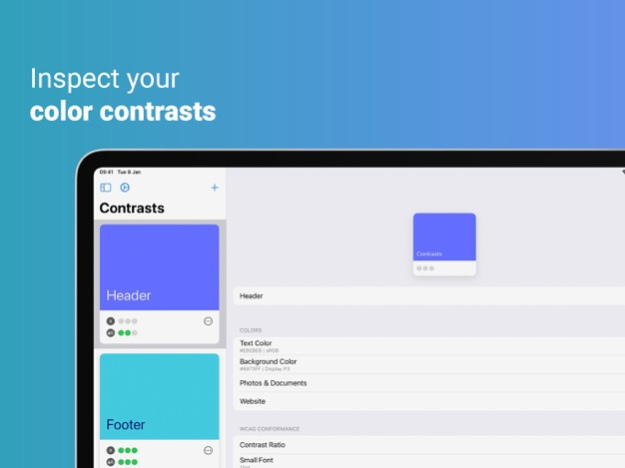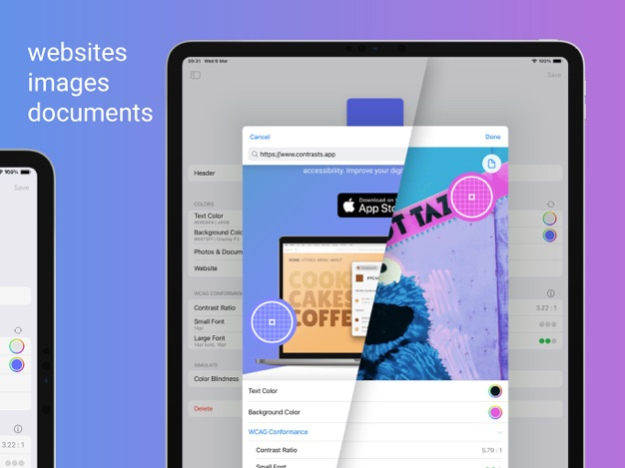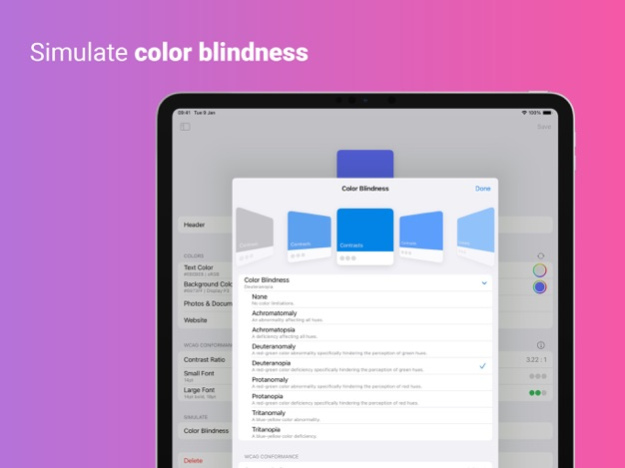Contrasts - WCAG Colors 2.4.0
Continue to app
Free Version
Publisher Description
Color contrasts that make the difference: The Contrasts app not only ensures WCAG-compliant text colors but also aligns with the upcoming European Accessibility Act.
Presenting Contrasts - Your WCAG 2.1 Compliant Color Companion for iOS!
Achieve Accessible Designs:
Contrasts is your go-to app for creating and managing color pairs that adhere to WCAG 2.1 accessibility guidelines. Ensure your designs are not only visually stunning but also inclusive and accessible to all.
Evaluate with Precision:
Effortlessly assess website and image colors within the integrated web and photo browser. Dive deep into color contrasts directly within the app, streamlining your design evaluation process.
WCAG 2.1 Conformance at Your Fingertips:
Calculate contrast ratios with precision and determine the WCAG 2.1 conformance level to guarantee text readability for individuals with visual impairments. Contrasts empowers you to make design decisions that prioritize inclusivity.
Support for Multiple Color Spaces:
Explore a world of possibilities with support for different color spaces such as sRGB and Display P3. Contrasts ensures that your designs not only meet accessibility standards but also shine across various color profiles, providing a versatile and vibrant visual experience.
Simulate Color Blindness:
Enhance your understanding of color perception with simulations for various color abnormalities and weaknesses. Tailor your designs to be effective and clear for users with diverse visual needs.
Effortless Collaboration - Share Accessible Color Pairs:
Share your WCAG 2.1 compliant color pairs seamlessly with team members. Distribute essential information, including color and alpha values, contrast ratios, and WCAG conformance, to ensure a unified and accessible design vision.
iCloud Sync for Consistency:
Keep your accessible color pairs in sync across all Apple devices using iCloud. Maintain consistency in your designs, regardless of the device you're working on.
Alpha Support for Transparency:
Contrasts supports semi-transparent text colors, ensuring that your designs maintain accessibility even with varying levels of transparency. The WCAG calculation extends to these values, offering a comprehensive accessibility solution.
Effortless Color Creation:
Crafting WCAG-compliant color pairs is simple with Contrasts. Utilize color grids and input RGB or HEX values to achieve the perfect balance between aesthetics and accessibility.
Terms of Use:
Explore our Terms of Use for a smooth and secure user experience:
- https://www.apple.com/legal/internet-services/itunes/dev/stdeula/
- https://chrs1885.github.io/contrasts/terms_conditions_en.html
Download Contrasts now and embark on a journey where accessibility meets aesthetics. Design inclusively, conform to WCAG 2.1 guidelines, and create a positive impact with every color choice.
Mar 8, 2024
Version 2.4.0
In this release, we've focused on expanding Contrast validation to include images and PDF documents located inside the Files app. Now, you can effortlessly assess and improve the accessibility of not just text but also visual content within your documents.
About Contrasts - WCAG Colors
Contrasts - WCAG Colors is a free app for iOS published in the Other list of apps, part of Network & Internet.
The company that develops Contrasts - WCAG Colors is Christoph Wendt. The latest version released by its developer is 2.4.0.
To install Contrasts - WCAG Colors on your iOS device, just click the green Continue To App button above to start the installation process. The app is listed on our website since 2024-03-08 and was downloaded 0 times. We have already checked if the download link is safe, however for your own protection we recommend that you scan the downloaded app with your antivirus. Your antivirus may detect the Contrasts - WCAG Colors as malware if the download link is broken.
How to install Contrasts - WCAG Colors on your iOS device:
- Click on the Continue To App button on our website. This will redirect you to the App Store.
- Once the Contrasts - WCAG Colors is shown in the iTunes listing of your iOS device, you can start its download and installation. Tap on the GET button to the right of the app to start downloading it.
- If you are not logged-in the iOS appstore app, you'll be prompted for your your Apple ID and/or password.
- After Contrasts - WCAG Colors is downloaded, you'll see an INSTALL button to the right. Tap on it to start the actual installation of the iOS app.
- Once installation is finished you can tap on the OPEN button to start it. Its icon will also be added to your device home screen.